
 Game Info
Game Info- » Quick Story
- » Download
- » Versions
- » Counterstrike add-on
- » Aftermath add-on
- » Screenshots
- » Hotkeys
- » RULES.INI
- Allied:
- » Info
- » Characters
- » Units
- » Structures
- » Tech Levels
- » Hierarchy Tree
- » Multiplayer Tactics
- » Campaign Help
- » Counterstrike Help
- » Aftermath Help
- » Giant Ants Help
- Soviet:
- » Info
- » Characters
- » Units
- » Structures
- » Tech Levels
- » Hierarchy Tree
- » Multiplayer Tactics
- » Campaign Help
- » Counterstrike Help
- » Aftermath Help
 ExtRA
ExtRA- » F.A.Q.
- » Cheats/Bugs
- » Westwood Archive
- » RA with Linux
- » Upload your stuff
 LibRAry
LibRAry- » Story
- » Morse Code
- Just for fun:
- » RA Jokes
- » RA Jargon
- » Why RA sucks
- » Why RA NOT sucks
 Downloads
Downloads- » Maps
- » Map Packs
- » Missions
- » Campaigns
- » Documentation
- » New Units
- » New Structures
- » Mods
- » Saved Games
- » Utilities
- » INI Files
- » Desktop Themes
- » Patches
- » Fixes
- » Trainers
- » Music Tracks
- » Video Files
- » Misc. Files
 Misc.
Misc.- » Icons
- » Animations
This section houses almost all available custom maps for use in Red Alert multiplayer games against the AI in "Skirmish" mode or against human opponents. Each map is packed in zip file to save server disk space and bandwidth, also in order to make it possible to verify data integrity of downloaded files.
To use these maps:
Click on the "Download" link of the map you want and choose a place to download it on your hard drive.
Unzip the map(s) you want to your main Red Alert directory (usually C:\WESTWOOD\REDALERT).
This can be done using PeaZip utility which can be downloaded for a free.
utility which can be downloaded for a free.
You can now start up Red Alert and choose the map(s) to play on from the list of maps in the multiplayer settings. Note, if you have several maps in your directory, Red Alert can take longer to load up (although it does not affect the gameplay). If you wish to remove maps simply delete or rename files ending with a .mpr extension.

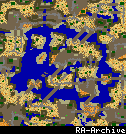
Dimensions: 126 x 126
Theater: TEMPERATE
Date added: 09-Jun-2018
Author: Sage and DutterDutt
Water ratio: 26%
Valuables: 1,645,105
Units on map: no
Rules mods: yes
Triggers: no